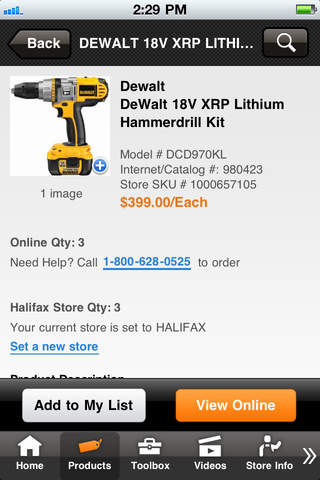The Home Depot Canada
Desarrollador The Home Depot, Inc.
More saving. More doing – all from your iPhone.
By clicking “Install”, you acknowledge having read and understood this Description and consent to the installation of this app and to future updates and upgrades on your mobile device. You also consent to the communication of commercial electronic messages to you or other users of your device via this app. You can withdraw your consent at any time. The functions and purposes of this app are set out below.
GENERAL
The Home Depot iPhone app (“Mobile App”) is optimized for iOS 4.0 or higher, and lets you research tens of thousands of products directly from within the app, with access to in-store product availability and ratings & reviews. Want even more information at your fingertips? Check out our library of Project, Quick Tip and Product Demo videos.
BARCODE SCANNER
Check prices and inventory from anywhere to make shopping at Home Depot even more efficient. Scan a UPC barcode, from product packaging or an in-store shelf tag, to find store inventory and price details on every product carried in our stores. Please note that to function properly, the Barcode Scanner requires you to provide access to the camera on your iPhone.
INTERACTIVE TOOLBOX:
The Mobile App includes eight tools to help you get the job done. Measure and calculate what you need on site, or save your measurements and reference them while shopping in-store to ensure you pick up exactly what you need. (Note: Tool measurements will not be accurate on iPad in 2x mode.)
LOCATION SERVICES
No matter where you are, you can always find a Home Depot store nearby. Our Mobile App may use your iPhone’s GPS and Wi-Fi functionalities to immediately locate your closest Home Depot store – complete with directions, store phone number and hours of operation.You can also find Home Depot stores using city names or postal codes. The location functionality is also used to provide pricing, assortment, and inventory to you based on your preferred store, to help identify the applicable Home Depot eflyer services to display to you, and to help Home Depot better understand how to provide products and services to you and our other customers. You can disable this functionality by going to the “Settings” button on your iPhone, where you can adjust “Privacy” settings, including “Location Services”. Disabling this functionality may compromise the usefulness of the Mobile App to you.
KNOW-HOW PROJECT & PRODUCT VIDEOS
You don’t need to be on your computer to learn about Do-It-Yourself projects anymore. Whether you’re installing a new toilet or just want to learn about a project like painting your walls,access DIY projects and videos from within our Mobile App.
‘MY LIST’ & RECENT SEARCHES
The Mobile App makes it easy to keep tabs on everything that catches your eye. Save tools and materials directly to ‘My List’ to remember for later. If you forget to save an item that you found using search, don’t worry – all you have to do is check your Recent Search list.
This software uses the open source ZBar Barcode Reader library, version cloned from Mercurial revision 295, which is available from http://zbar.sourceforge.net/iphone
UNINSTALLING THE MOBILE APP
You can uninstall the Mobile App at any time by following the steps found here: http://support.apple.com/kb/HT2001. Taking these steps will also permit you to unsubscribe from receiving commercial electronic messages via the Mobile App.
For more information, please visit us at http://www.homedepot.ca or contact
Home Depot Canada Support: http://www.homedepot.ca/contactus.
HOME DEPOT OF CANADA INC.
900-1 Concorde Gate, Toronto, Ontario M3C 4H9
1-800-628-0525
Your privacy is important to us. Learn more in our Privacy & Security Statement: http://www.homedepot.ca/privacy.